Hello Friends,
Today we will talk about a new problem of blogger and I am going to tell you its solution. Blogger team released 4 new themes for bloggers. Namely Contempo, Soho, Emporio and Notable. But many people do not like one thing in these themes that is the back arrow button instead of three line Hamburger Menu button. You can see it below.
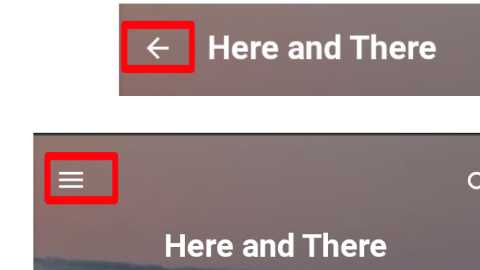
Most of people don’t like back Arrow button because it redirect users directly to Home page. In this post I am going to give you the solution, so let’s start.
Table of contents
Blogger Contempo Theme
Go to your blogger dashboard and
In left sidebar find theme, then edit html, then find the below code in your blogs template (hit ctrl+f) —
<b:if cond='data:view.isSingleItem'> <a class='return_link' expr:href='data:blog.homepageUrl'> <b:include data='{ button: true, iconClass: "back-button rtl-reversible-icon flat-icon-button ripple" }' name='backArrowIcon'/> </a> <b:else/> <b:include data='{ button: true, iconClass: "hamburger-menu flat-icon-button ripple" }' name='menuIcon'/> </b:if >After finding this code you have to delete this. After deleting this code insert this code snippet —
<b:include data='{ button: true, iconClass: "hamburger-menu flat-icon-button ripple" }' name='menuIcon'/>Now click save. Ok you are done. Now in all pages the three line menu button will appear.
Blogger Soho Theme
Go to your blogger dashboard and find theme, Click edit HTML then hit Ctrl+f.
Find the bellow code snippet —
<b:if cond='data:view.isPost'><div class='back-button-container'><a expr:href='data:blog.homepageUrl'><b:include data='{ iconClass: "touch-icon back-button rtl-reversible-icon" }' name='backArrowIcon'/></a></div><b:else/><div class='hamburger-menu-container’><b:include data='{ iconClass: "touch-icon hamburger-menu" }' name='menuIcon'/></div></b:if>After find this replace it with below code —
<div class='hamburger-menu-container'><b:include data='{ iconClass: "touch-icon hamburger-menu"}'
name='menuIcon'/></div>Click Save, Now You Are Done.
Blogger Emporio Theme
Blogger’s Emporio theme is very different from the other two themes above. If you want to add hamburger menu in your theme, then I recommend that you change this theme only.
If you want to use Custom Blogger Theme in your website then read this post.